We’re excited to have you speak at the upcoming STAC Summits. This document outlines key details about your participation and the speaking process at STAC Events. Should you have any questions, please feel free to contact us at events@STACresearch.com.
As we finalize the agenda, information about sessions will be posted as it becomes available. If you haven't already submitted your speaker details, we encourage you to do so as soon as possible. The earlier we have your information, the sooner we can promote your participation on the agenda.
We recommend you rehearse your presentation to ensure you can finish in the time allotted. Most presentations are 5-minutes, unless you have been approved for a Tech Brief. NOTE: Presenter notes will not be included on the confidence monitor. If you need notes, bring them with you to the podium.
If you have completed the Speaker Submission Form, but haven't yet registered, STAC will handle the registration for you. A ticket will be created, and you'll be issued an event invite. This invite will include a unique code (typically 10 characters long) that you can use to join the event via the “Join by event code” feature in
the Agorify app. Additional details are below.
What logistics should I be aware of for the day of the event?
- Pre-panel Prep. If you are on a panel, as we get closer to the event, you'll receive an email with panel details, an abstract and discussion questions, along with an invite for a pre-panel logistics call to review and finalize everything. Don't forget to block your calendar for the event!
- Make sure you know the time of your talk. Please check the online agenda or agenda in the mobile app.
- If you are on a panel or tech brief, during the break before your timeslot, you need to get a lapel mic. Go to the AV technician at the back of the conference room to get your mic. Innovation Roundup Speakers (5-minute talks) will NOT get a lapel mic.
- Arrive in the room early in case the schedule runs ahead, and be prepared to start promptly if needed. Some speakers finish before their alloted time.
- Innovation Roundup presenters should head to the podium right after the previous presenter finishes. Since you won't be announced and transition time has already been accounted for, this will avoid the need to run to the podium.
- Innovation Roundup and Tech Brief speakers should get comfortable at the podium before speaking. Take a moment to get comfortable at the podium, see that your slides are visible, locate the “clicker”, and familiarize yourself with the forward/back buttons. Adjust the podium mic to the right height, find the timer and confidence monitor, and get ready to go before you start speaking. Remember, you must speak directly into the microphone for your audio to be heard--roaming may cause the audience to miss your voice. The time begins as soon as you start presenting.
- Panelists wait to be called. If there are 5-minute presentations by vendors, you will be invited to join the stage immediately following theh presentations. Be prepared to proceed to the stage when called.
- Tech Briefs will include approximately 3 minutes for one or two Q&A from the audience or the emcee. Keep your talk within 12 minutes to allow time for interactive Q&A. If your full 15 minutes is used, any questions can be addressed through the app instead.
- Locate the timer. It will be near the confidence monitor. Make sure you are aware of your time. For many sessions (e.g., an Innovation Roundup), time limits are strictly enforced. In these cases, even if you have not finished, STAC will prompt the audience to applaud. Be sure to thank the audience and allow the next presenter to come up to the podium.
- In the event of an AV error or some other unforeseen circumstance, you will not be penalized for time. The emcee & timekeeper will grant more time to accommodate.
- Leave the “clicker” on the podium. When finished, simply place it on the lectern for the next presenter.
- Have a CTA. Don’t forget to Say, ‘Please click the Contact <Firm> button on our Exhibitor page in the app.
- Smile. Have fun! Try to beat the clock!
Questions? Look for someone in a white lab coat. If you have any questions about logistics during the event, feel free to ask the STAC personnel, who will be wearing their trademark white STAC lab coats.
To enhance your experience, we highly recommend downloading the Agorify app for the event from either the Google Play Store or the Apple App Store. The app serves multiple purposes:
- Provides your QR code for check-in at the STAC Summit.
- Displays your personalized agenda for the event.
- Grants access to session slides, panelist Q&A, and interactive discussions during panels and tech talks.
If downloading the app is not an option due to company restrictions, or if you are using a tablet or laptop, a web version of the app is also available. QR codes for downloading the app can be found below or at the registration desk.
We're confident that the app will streamline your experience and provide convenient access to all event materials. We're looking forward to your participation and the valuable insights you'll share at the Summit!
Apple App Store: